|
Task Management Software |
 |
|
|
|
|
| |
|
 TESTIMONIALS TESTIMONIALS
|
|
"...This is an excellent program. I'm so glad that I stumbled on to this when researching for task management programs. Very low learning curv, quite flexible, and the price is right. Tried at least 20 other programs, either too complicated, too expensive, or poor documentation..."
Chad Lindsey -
Honolulu, HI
|
|
|
|
|
|
|
|
Post-Project Checklist |
|
|
|
|
|
|

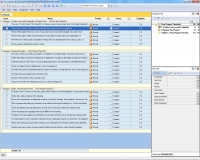 |
This Post-Project Checklist is designed to help you review your project and hold a post-implementation meeting after the project has been successfully completed and deployed. You can use VIP Organizer software to upload the checklist and use it in your daily practice of project management.
|
| Order 750 checklists in MS Word and PDF printable format at $49.99 USD only. |
BUY NOW!  |
- Confirm Successful Completion of Project Work.
- Overview. The first step of this checklist is to make a review of your project after it is formally completed. It means that you need to examine progress of every task and activity defined by the project management plan and make sure the overall amount of planned work is done. Here’re key tasks to confirm successful completion.
- Review the schedule. Make sure all scheduled tasks and activities are completed.
- Review the budget. Make sure costs of your project do not exceed the budget. Also check if all contracts are closed.
- Review the product. Make sure the product of your project is produced as per specification, at appropriate quality levels, according to the schedule, and with features and functions initially defined by the customer.
- Meet the team. Hold a project completion meeting with your development team to discuss status of project work, resolve any pending issues, and announce successful completion.
- Make a report confirming the project is done.
- Deploy the Project.
- Overview. When you confirm your project is completed so the deliverables are produced and work is done, now you can start deploying the project. Project deployment is a post-completion phase. It’s managed under a deployment plan that is a step-by-step guide on what needs to happen to get the product into use by the customer (or user). Here’re key tasks to do such a plan.
- Define clear dates and time for all elements of deployment, including a deliverable acceptance meeting, final acceptance testing, roll-out of the development process, product hand-over.
- Estimate a period of slack time in case your deployment plan is not performed as scheduled (meaning there’s a delay between the end and the start of the deployment process).
- Report on delays (if any) in deployment to senior management.
- Provide necessary documentation (manuals, guides, instructions, formal directions etc.) on the product of your project to the customer (user).
- Provide necessary training to the customer (user).
- Hand over the product to the customer (user).
- Report on the end of the deployment process to senior management.
- Make a Post-Project Review.
- Overview. Now it is time to review your project after it’s been successfully deployed. A post-project review can be made in the form of a meeting with participation of key stakeholders of your project. Do the following tasks to conduct such a meeting.
- Define time, date and place of the meeting.
- Make a list of participants including the customer, the project manager, team members, the sponsor, the facilitator.
- Plan an agenda describing key questions to be addressed during the ...
| Order 750 checklists in MS Word and PDF printable format at $49.99 USD only. |
BUY NOW!  |
|





 |
CentriQS Tasks Management Solution 
Looking for multi-user task management software? Try CentriQS complete task management solution for planning, tracking and reporting tasks, projects, and schedules. Increase productivity of your small business or office by better organizing your employees' tasks and time.
 FREE Download CentriQS FREE Download CentriQS
|
|
|
|
|
|
|
|
|
|
CentriQS  -15% OFF -15% OFF |
All-in-one business management software
for small and midsize enterprises |
 |
|
|
| VIP Task Manager |
Multi-user project management software
to plan, schedule and track project tasks. |
 |
|
|
| VIP Checklists
|
More than 750 ready-to-use to-do lists
to plan your personal and business life |
 |
|
|
| VIP Team To Do List |
Professional task management software
to make and send team todo lists by email |
 |
|
|
| VIP Organizer |
Personal time management software
to organize time at home and at work |
 |
|
|
| VIP Simple To Do List
|
Simple and effective to-do list software
to plan daily chores, trips, wedding, etc. |
 |
|
|
|
|
|
|
|