|
I would like to export to Excel only tasks of a certain folder (category)
You can export tasks to Excel only in VIP Organizer and VIP Team To Do List software.
You need to set filter by required Category, so only tasks of this category were displayed.
- In the Categories Bar double click on category to set filter
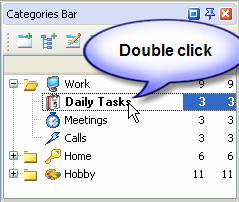
- To Set filter for several Categories use CTRL
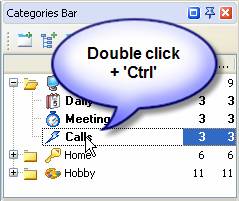
- Go to menu [File -> Export -> Export view to Excel]
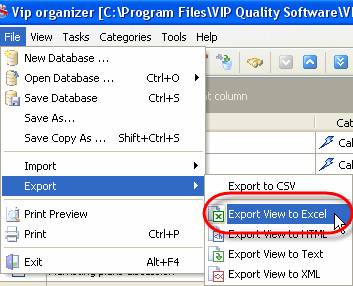





|